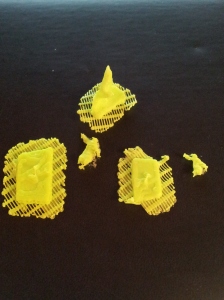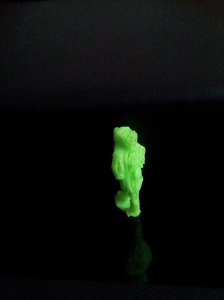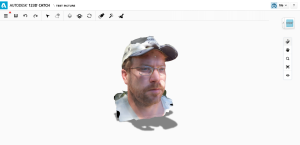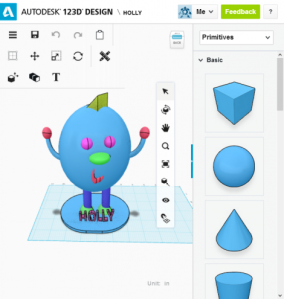Mini Action Research Reflection
This experience has challenged every morsel of knowledge from electronic engineering to computer programming experiences to pull this lesson off. The lesson was not what I thought it would be, but turned to be much more. The students got a lesson in internet highway, bandwidth, binary code and how computers should transfer data from machine, airways and back again; from program to program. They did get to experience the down side of technology but remained interested despite the pitfalls of our deli-ma. They enjoyed the activities and were very enthused at the program and the 3D view of themselves. After two weeks of trial and error to get things working I had to resolve that some problems can not be fixed and you must do what you can to teach with what you have. So with 3 working computers and one sometimes working computer, two 3D printers, a phone camera, a Nikon camera and an underwater/shock resistant video/still camera, we set out on our journey,
At least one student in each class was able to finish a product and print each day the printer was in class. The plan was to talk everyone, at one time, through the tools and program together. The revision ended in walking students through the one student who could gain access, while everyone watched and listened. Instead of in-class assignments, I had to assign at home assignments because of the lack of computers per student versus time.
If I had to do it over again. I would double-check the requirements of every computer expected to use, the internet services accesses, rights and privileges for downloading etc. BEFORE starting the project. One thing that I come to realize is that some schools – just because they say they offer technology, they want technology doesn’t mean they are ready for technology. This experience was great practice for troubleshooting and accessing my knowledge pool from electronic engineering to computer programming. I did come to realize that this is probably the condition that a lot of schools are in and that they do not get the full learning experience that technology today can offer; due to cost, technology inexperience administration or like in my case, new to the school (first year they had any computers or computer classes offered to students – unfortunately Mavis Beacon before me and Mavis Beacon after me) or other hurdle that hinders technology integration.
I like the concept, the ideas, STEAM – trans disciplinary aspects, visual reasoning and all the lessons that it can be taught and learning that can stem off of the concepts, ideas and experiences they offer; what I struggled with the most was the technology. Not the use of, the knowledge of finding a solution, but it was the lack of bandwidth, updated computers with no dual co-processors, little memory and no administrator rights slowed things down.
Would I teach this again? Under ideal circumstances, ABSOLUTELY!! Under unfavorable/outdated conditions – I would have to consider on a case by case basis.